Lights, camera, action!
Hey there, fellow content creators!! Ready to take your iPhone and iPad content to the next level? Let’s talk about Wink – the video retouching tool causing a stir in the App Store. Imagine capturing a great moment, but the lighting’s off, or you’ve got a surprise blemish. Enter Wink, your new digital sidekick for making those videos pop!
This isn’t just another basic editor. Wink packs pro-level features into a user-friendly app, whether you’re a social media star or just love making memories shine. Curious about how Wink Video Retouching Tool for iOS can transform your videos from ordinary to extraordinary? Let’s dive in and explore this game-changing app!
Wink Video Retouching Tool for iOS
Wink isn’t just another run-of-the-mill video editor. It’s a comprehensive tool that puts professional-grade editing capabilities at your fingertips. From trimming and merging clips to adjusting colors and adding transitions, Wink has got you covered. But that’s just scratching the surface.
Face and Video Retouching
Here’s where Wink really shines. The app’s facial recognition technology is mind-blowing. It automatically detects faces in your videos and allows you to make subtle (or not-so-subtle) enhancements. Smooth out skin, brighten eyes, or even reshape facial features with a few taps.
But Wink doesn’t stop at faces. The latest update introduces a “Smooth Face” feature for easier contour enhancement and a “Fill Light” option to perfect the ambiance of your shots. And for those full-body shots, the Body Tuner lets you optimize body shape and proportions to your heart’s content.
Templates, Stickers, and Text
Wink has a treasure trove of templates, stickers, and text options. Whether for a sleek, professional look or something fun and quirky, you’ll find plenty of options to express your unique style. The best part? You can create and save your own custom templates for future use.
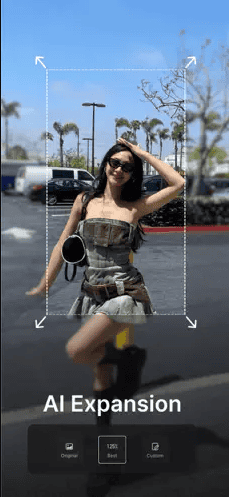
Makeup and Retouch
Forgot to touch up your makeup before filming? No worries! Wink’s makeup feature lets you apply various styles and effects to different parts of your face. And if you spot any flaws you’d like to fix, the retouch tool is there to save the day.
Quality Restoration and High-Resolution Export
Wink doesn’t compromise on quality. The app offers tailored solutions to ensure every video frame is crystal clear and precise. When you’re ready to share your masterpiece with the world, you can export in resolutions up to 4K, with options to adjust the frame rate and bit rate for that perfect quality and file size balance.
Cloud Storage
With the new personal cloud space feature, you can upload your local files to the cloud, making it easier than ever to edit and manage your projects across devices.
How to Use Wink Video Retouching Tool for iOS?
Here’s a quick guide on how to use the Wink Video Retouching Tool for iOS:
Download and Launch
- Get Wink from the App Store
- Open the app on your iPhone or iPad

Import Your Video
- Tap the ‘+’ button
- Choose a video from your camera roll
Basic Editing
- Trim your video using the slider
- Apply filters by swiping through the options
Facial Retouching
- Tap the ‘Face’ icon
- Adjust sliders for skin smoothing, eye brightness, etc.
- Use ‘Smooth Face’ for enhanced contouring
Body Tuning
- Select the ‘Body’ tool
- Reshape or slim areas as desired
Add Effects
- Explore ‘Templates’ for quick stylized looks
- Add ‘Stickers’ or ‘Text’ for extra flair
Final Touches
- Use ‘Fill Light’ to improve overall ambiance
- Try ‘Color Match’ for consistent tones throughout
Export and Share
- Hit ‘Export’ and choose your quality settings
- Share directly to social media or save to your device
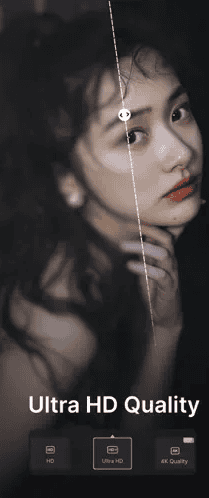
Pro Tip: Start with subtle adjustments and build up gradually for the most natural-looking results.
The key to mastering Wink is experimentation. Don’t be afraid to use different features to find your perfect editing style!
The Wink Experience: Tips and Tricks
As someone who’s spent countless hours playing with Wink, here are a few tips to help you get the most out of the app:
- Start small: Don’t go overboard with effects right away. Subtle enhancements often look more natural and professional.
- Experiment with templates: Wink’s templates can save you time. Try a few until you find ones that match your style.
- Use the auto-beauty feature as a starting point: It’s a great way to quickly enhance your videos, but don’t be afraid to fine-tune the results manually.
- Take advantage of batch processing: This feature can be a real-time-saver if you’re working on a series of videos with a similar style.
- Play with the color match feature: It’s fantastic for creating a cohesive look across different clips in the same video.

Takeaway
Wink is more than just a video editing app – it’s a creative playground for content creators. Whether you’re a social media influencer, a budding filmmaker, or just someone who loves making fun videos, Wink has something for everyone.
The latest version (1.2.80, released on August 6, 2024) brings even more exciting features, proving that the Wink team is committed to constant improvement and innovation.
So, what are you waiting for if you haven’t tried Wink yet? Head to the App Store, download it on your iPhone or iPad and start creating magic. Trust me, your videos will never look the same again!
Have you used Wink? What’s your favorite feature? Let me know in the comments below – I’d love to hear about your experiences!