In this world of reels, be it of any sort, informative, dance, music-based, or anything, video editing is one of the main features that make your videos stand out. Wink APK has definitely gained a lot of popularity for its user-friendly interface and many video editing options.
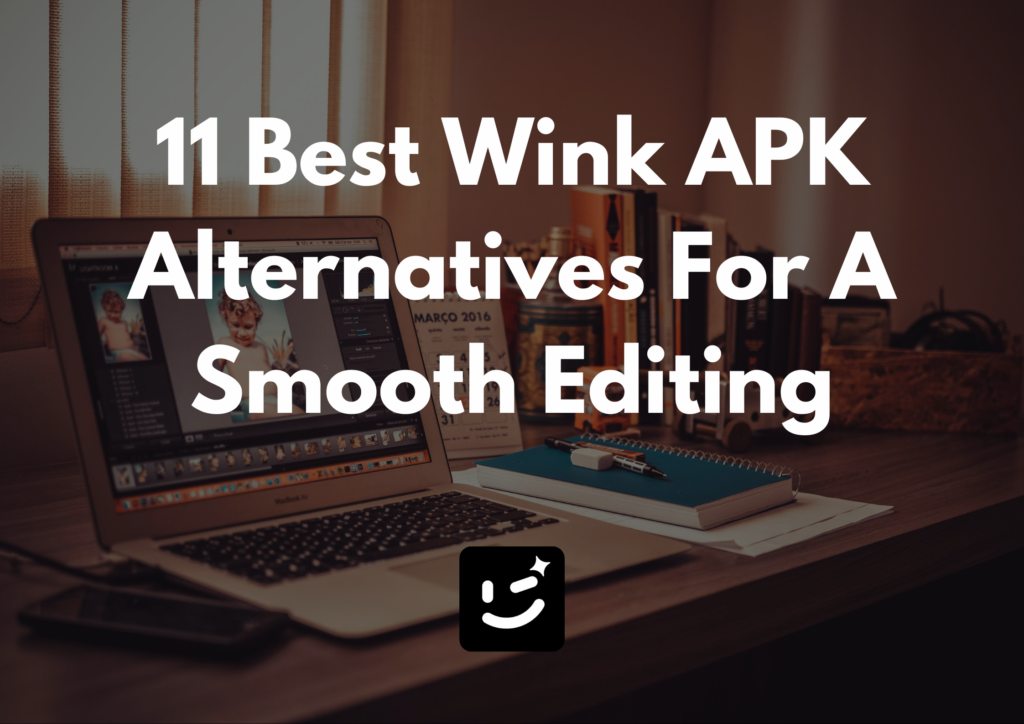
However, if you are looking for more options to get your video to its best form, either because you want to use some advanced features or try out other platforms, here’s the list of the best Wink APK alternatives.
Best Wink APK Alternatives For Video Editing 2024
If you are here, it would mean you are looking for more options. And why not? There might be specialized effects, animations, or other things you want, but Wink may provide a premium subscription. Moreover, you may not really like the interface, compatibility, or performance, hence the choice of looking for more. Let’s cut to the chase, and here you go with the best Wink APK alternatives.
CapCut
One of the best Wink APK alternatives is CapCut. Developed by ByteDance, the same company behind the most trending app, TikTok, CapCut is known for its user-friendly interface that is helpful for both beginners and experienced video editors. Apart from the basic trimming, cutting, and merging, you can easily do multi-layer editing and advanced features like keyframe animation, green screen effects, slow-mo videos, etc. You can easily export your videos directly to your favorite platforms like TikTok, YouTube, etc.

Pros
- It has a very user-friendly interface.
- It offers many features without a subscription.
- You can use several videos and audio simultaneously, which supports multi-layer editing.
- Easy export of your videos to different platforms.
- Its features include keyframe animation, green screen effects, visual effects, and transitions.
- There are many templates available for use.
Cons
- It may not have extremely high-end features for video editing.
- The exported videos leave a watermark.
VITA – Video Editor & Maker
Like Wink APK, VITA – Video Editor is also a versatile app great for many video editors. It has an intuitive interface that offers several features important for editing videos. The app allows you to bring colors to your videos, add green screens, texts, stickers, music integration, and more. The user-friendly interface is especially beneficial for beginners as it has a lot of templates with a library of effects and many audio tracks without copyright issues.
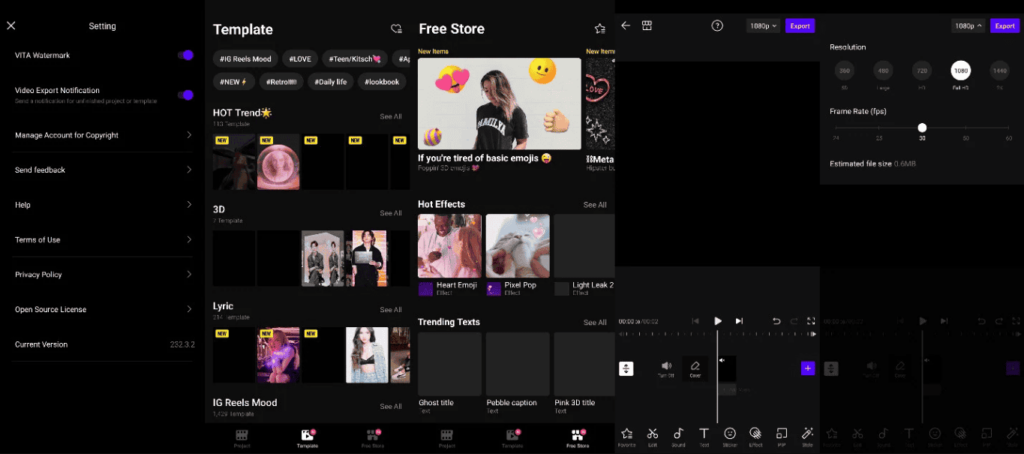
Pros
- It features the Chroma Key, so you can have your green screen videos or choose from the app’s library.
- The app is very easy to use, and you don’t have to worry much about using all the features.
- The libraries offer a wide range of important things you require for editing.
- Lots of filters and effects are available.
- Speed controls and keyframe animations are available.
Cons
- The free version of the app has a lot of ads popping up, which may make the entire experience annoying.
- It may not have very advanced features and sometimes has some performance issues, but it is only on some older devices.
VN – Video Editor
VN – Video Editor is another editing app that offers many features. Some of the key specifications offered by the app include its ability to support multiple images and videos, full-screen preview for your ease, and humanized voice recording interaction. You can also import your own media. Other special effects include text, subtitle effects, keyframe animation, built-in transition modes, curve shifting, and more than 50 movie-sensitive filters.
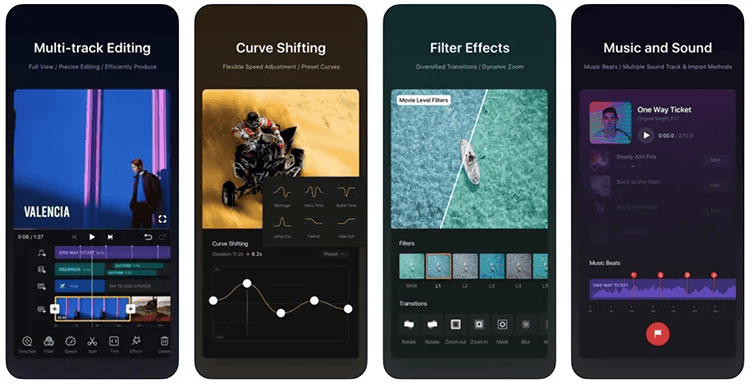
Pros
- Easy to learn and get used to.
- It features a cross-platform connection.
- Built-in transition modes.
- You can export your videos in 4k resolution.
- Chroma key, green screen, and other features are easy to work with.
- No watermark left.
Cons
- It may have only the basic editing options and not some advanced ones.
- The keyframing option may not be that smooth.
Blurrr – Music Video Editor App
Blurr is described as a New Gen Video Editor or video editing software with powerful and intuitive options for getting your videos in the best way possible. Some of the application’s key features include applying multiple filters within a single track and arranging their layer order according to your preference. You get high-definition picture quality with amazing special effects that make your editing journey incredible. You get custom keyframes and curves, which help you with your animation effects. It also features an intelligent matting function to fix your background restrictions.
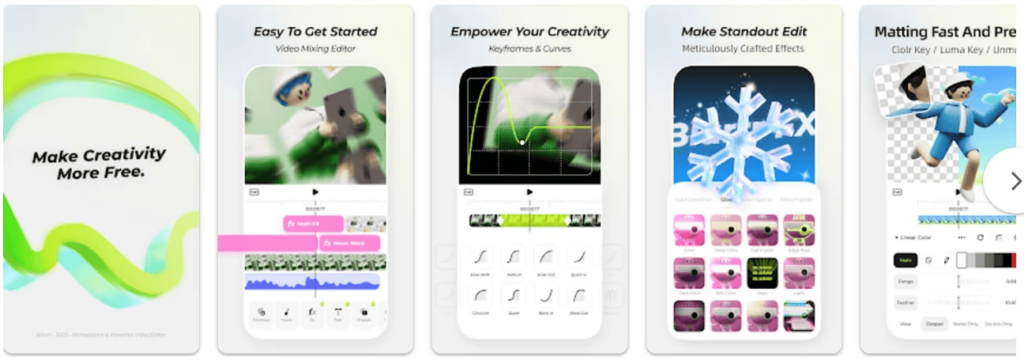
Pros
- Helps edit videos for beginners along with professionals.
- Track layer mixing allowed.
- You get custom keyframes and curves.
- About 100 different visual effects.
- It features an intelligent matting function for background restrictions.
- Has rich presets.
- No compromising in terms of quality.
Cons
- When you apply some features, you may experience slight lagging.
InShot
InShot is another famous application thousands of users use to edit photos and videos. It is known for its user-friendly interface that takes little to no time to adjust to its features on how to edit. You can easily navigate through different options for editing your videos with clear-cut icons. You can easily trim, cut, merge, and create collages with advanced color adjustments and grading options. It has different stickers, effects, music, texts, and blur background options, making editing very easy, especially when looking for basic and standard editing options.
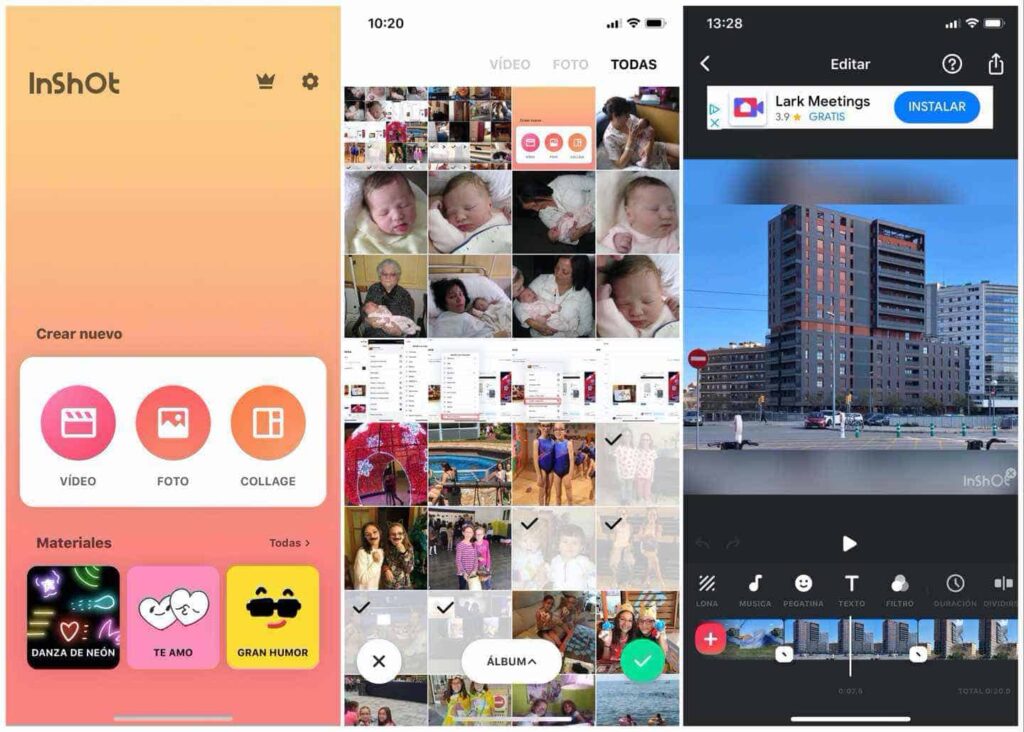
Pros
- The editing process is very easy.
- Trimming, merging, splitting, and editing can be done without hassle.
- Beginner-friendly.
- It has voiceover effects and music.
- It has an intuitive interface.
- There are lots of effects and filters for transitions and editing.
- You can choose your video resolution while exporting or saving the video.
Cons
- Some users reported that the video editing could be a little difficult because of the frame or section of your video.
- Ads disturb a lot in the free version.
- Watermark in the free version.
Filmora
Filmora is another popular app for editing your videos, developed by Wondershare. One of the key features of the app is its visually appealing interface. It has a drag-and-drop option and a clear menu layout, making the editing process smooth and efficient. It is an AI-based editing software with incredible options for text-to-speech, text-to-video, speech-to-text, and so on! You can easily speed up clips of your videos and export them without any sort of errors or so!

Pros
- It is a great platform for editing videos for everyone.
- The interface is very appealing.
- There are very interactive filters, transitions, and effects.
- High-resolution videos are exported.
- Regular updates that make the app even more fun to use.
- AI-based software with many features.
Cons
- They can add more filters and themes for versatile editing options.
- Watermark in the free version.
KineMaster
KineMaster is also an easy-to-use editing platform offering several basic video editing features. These include multi-layer video editing with different videos and audio layers, picture-in-picture options, different media supports, and a real-time preview option, making it easy to see the changes in your final video. It also has the standard keyframe animation and audio editing, so you can add audio effects for your background or adjust the volume.
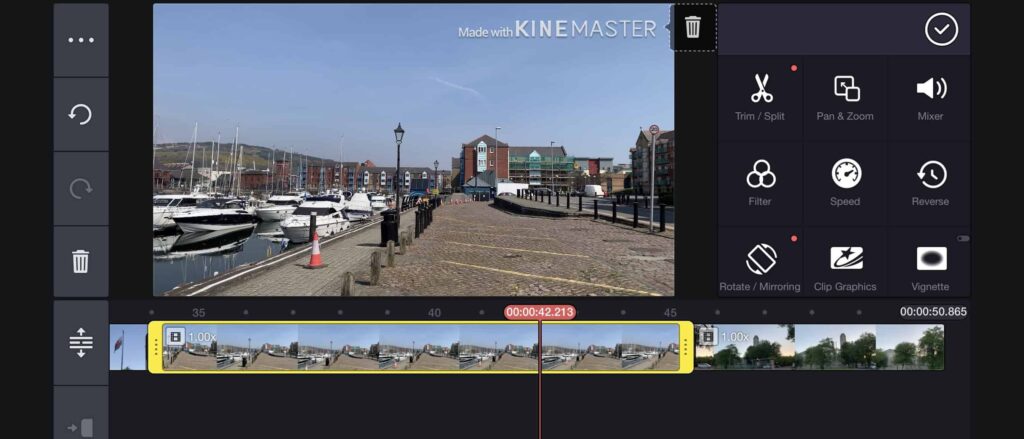
Pros
- It supports different ratios and video formats.
- High-quality export of videos that look professional.
- You can edit your audio.
- It gives you a real-time preview option.
- Regular updates are available so you can keep up with the newest trends.
- Rich library of texts, transitions, effects, and stickers.
Cons
- It leaves a watermark in the free version.
- According to some users, some features may require a network connection.
Motion Ninja Video Editor
Motion Ninja Video Editor has also been one of the go-to editing applications as it provides various features, including video speed controls for slow-mo or fast-motion videos, video filters with visual effects and color correction, multi-layer editing, and chroma key with green screen. Other important features that make it a good option for editing videos are its customizable effects like motion blur, moving photos, and photo animators to give your photos that flowing effect.
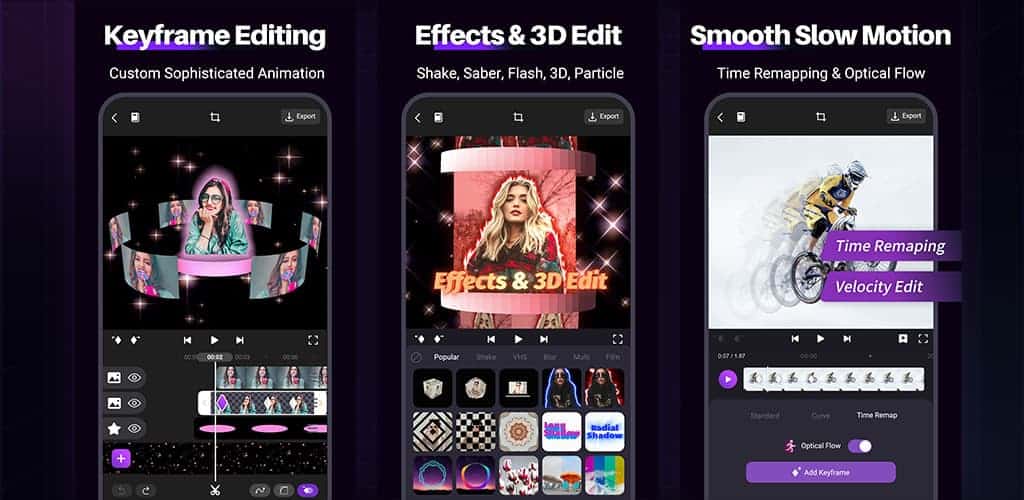
Pros
- It has after-effects with more than 100 video effects.
- You get different green screen resources.
- It supports 4k resolution and about 1080p for your videos and images.
- It supports text animation, picture-in-picture, and audio editing.
- You can easily do your voice-overs.
- There is a 3D animation option.
Cons
- There can be glitches while you play the video clips.
- It may lack some advanced editing options.
EPIK – AI Photo & Video Editor
The EPIK app uses different AI tools to edit your videos. These include enhancing photos, AI Skin for clear-looking skin, Smart AI cutout, and AI filters. You can also remove any unnecessary parts in the background from your photos. It also creates collages, and you can create your custom backgrounds, layouts, and spot colors by highlighting the colors of your choice. The movie features of the app include video mosaic and video face edits, which allow you to edit your faces in videos.

Pros
- The AI filters are impressive.
- You can give your face an easy touch-up.
- It is super easy to learn.
- Very convenient.
- AI-based enhancing tools make the job easy.
- It supports raw files as well.
Cons
- The paid version may still seem a little disappointing for some.
- It may lack a lot of professional editing features.
EasyCut – Video Editor & Maker
EasyCut is also an all-in-one solution for your video editing with its impressive features that help make your editing process easy and fun. Apart from the basic tools like trimming, adding texts, effects, and music, the app also offers an option of making a video collage, up to nine images maximum. You get advanced color grading tools along with speed controls. The video timelines make editing videos easy, especially when dealing with timestamps.

Pros
- The app is easy to use.
- Extensive range of exporting options.
- Offers basic editing tools.
- No compromising on the quality of exported videos.
- Different filters, effects, and texts that enhance your videos.
- Available in Spanish, Russian, Korean, German, and others.
Cons
- Watermarks in their videos.
- Ads may be annoying.
GoPro Quik
This video editing platform is created to edit your photos and videos from GoPro and other media files. One of the app’s key features is its ability to automatically do much editing, such as importing footage and identifying some of the best moments. It has preset themes and customizable options like trimming, adding texts, transitions, etc. It also supports high-quality final products, so there is no disturbance in the clarity of the result and the original video.
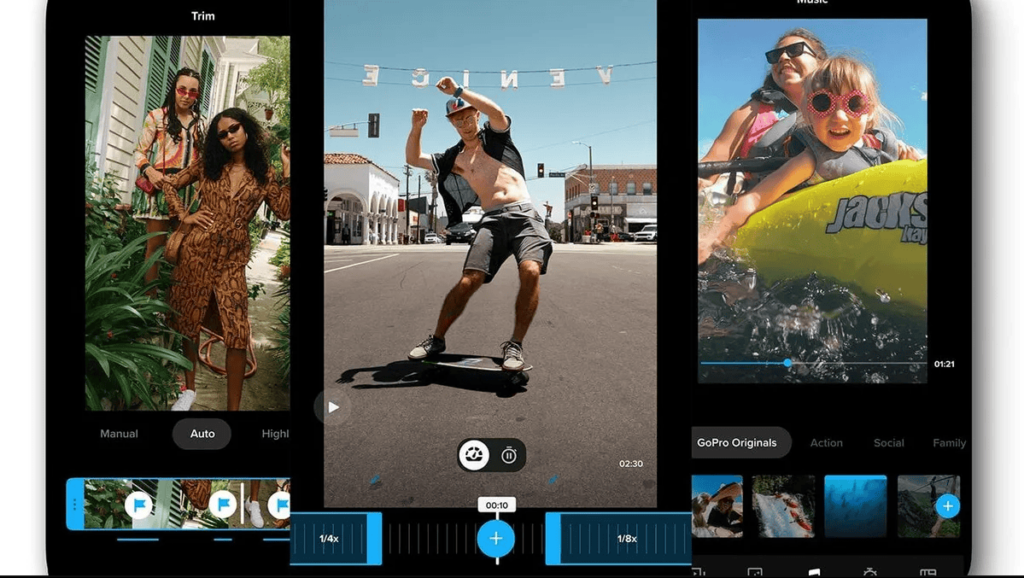
Pros
- It automatically selects your best shots and uploads them to the cloud.
- The editing tools are simple and help you with a multi-selection timeline.
- You can control the speed of your videos, including freezing them.
- Lots of filters and effects for transitions.
- You can directly share it with other platforms.
Cons
- It may not support all types of files apart from GoPro ones.
- The app can crash when you edit large or complex videos.
FAQs | Best Wink APK Alternatives
Which app is similar to Wink?
Several apps are quite similar to Wink when editing your videos. CapCut, Filmora, Motion Ninja, EasyCut, and others are some of them. All these apps have the basic tools required for editing your videos, especially for beginners. Even the interfaces are user-friendly, and you can get used to them quickly.
Which country made the Wink video retouching tool?
China developed the Wink app to edit your videos. Specifically, it is a technological product of Meitu known for its video editing applications that offer user-friendly interfaces with a wide range of editing tools.
Is the Wink Video Editor free?
Wink is a free video editing platform with many editing tools, especially for those looking for a straightforward approach to editing their videos. However, there are in-app purchases or premium and advanced editing features that you can access through a subscription.
Closure
Wink APK for video editing is great, but sometimes, some features may make you search for some of the best Wink APK alternatives. If you are looking for basic editing tools that aren’t very professional or do not require advanced editing options, then you already got your treat! Many apps enhance and edit your videos to get an impressive final product. So don’t just stop at Wink; explore more!